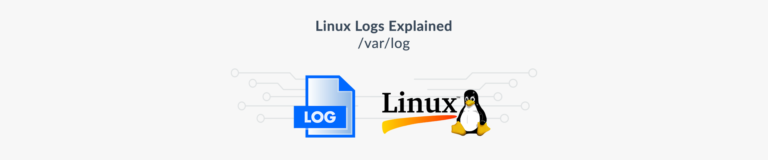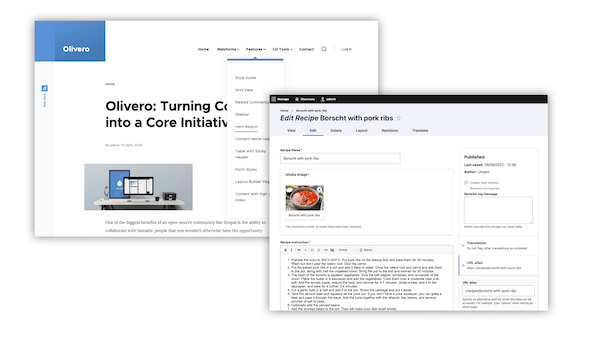Certified Migration Partners will be promoted on Drupal.org, alongside a migration resource library, to any end users looking for help. Learn more about the Drupal 7 Certified Migration Partners program.In order to assist Drupal 7 site owners in migrating their sites, we have established a resource center and encourages all site owners, support teams, and contractors to visit the site to learn about transition options. We’re here to support you in your Drupal 7 site migration!
The Drupal project has announced that Drupal 7 will officially reach its End of Life on 5 January 2025. This date marks the 14-year anniversary since Drupal 7 was released on 5 January 2011. This will be the final extension of support for Drupal 7, meaning that after this date, if your site still runs on Drupal 7 it may become more susceptible to security vulnerabilities if no action is taken. Thus, it is recommended to migrate your site as soon as possible.
Upgrade to Drupal 10 or migrate to another CMS
For more technical information, refer to the Drupal 7 Security Advisory post.
The Drupal Association is working to certify migration partners to help Drupal 7 site owners.
Follow us on Twitter, LinkedIn, and Instagram to also stay up to date on the latest Drupal 7 End of Life news.
- How to build a website with WordPress and what are the best plugins to use: WordPress Web Design Tutorials: How to build a website with WordPress and what are the best plugins to use. Building a website with WordPress is an excellent choice due to its versatility, ease of use, and a vast array of plugins that enhance functionality. Here’s a comprehensive guide to building a WordPress website, along with recommendations for the best plugins.
- The Most Important Stages and Plugins for WordPress Website Development: Developing a WordPress website requires careful planning, execution, and optimisation to ensure it is functional, user-friendly, and effective. The process can be broken into key stages, and each stage benefits from specific plugins to enhance functionality and performance. Here’s a detailed guide to the most important stages of WordPress website development and the essential plugins for each stage.
- What are the most powerful Tools for SEO in WordPress?: Powerful SEO Tools for WordPress: Search Engine Optimisation (SEO) is essential for improving your WordPress website’s visibility in search engines. Here are the most powerful tools to optimise your site effectively:
- How to add shipping modules in CubeCart: Step 1: Log in to Your CubeCart Admin Panel: Open your web browser and navigate to your CubeCart admin login page. Enter your username and password to log in.
Step 2: Navigate to the Extensions Section: Once logged in, go to the left-hand menu and click on Manage Extensions. From the dropdown, select Extensions.
Step 3: Find Shipping Modules: In the Extensions section, locate the Shipping tab to view available shipping modules. You can browse through the list or use the search function to find a specific module. - Gathering domain and IP information with Whois and Dig: In the digital age, understanding the intricacies of domain and IP information is essential for anyone navigating the online landscape. This article explores two powerful tools—WHOIS and DIG—that help gather valuable insights about websites and their underlying infrastructure. Whether you’re a cybersecurity professional, a web developer, or simply curious about online resources, you will learn how to effectively utilize these tools, interpret their outputs, and apply this knowledge to real-world scenarios.
- What are the best WordPress Security plugins and how to set them up the best way: Read a comprehensive guide on the best WordPress security plugins and how to set them up to ensure optimal protection for your WordPress site.
- Will a headland provide enough shelter?
- Learn How To Purchase Your Own Domain Name with Fastdot.com: Open your web browser and go to Fastdot.com. Navigate to the Domains section, either from the homepage or from the main navigation bar.
Step 2: Search for Your Desired Domain Name: In the domain search bar, type the domain name you want to purchase. Fastdot supports a wide range of domain extensions (TLDs), such as .com, .net, .org, .com.au, and many others. Click the Search Domain button. The system will check the availability of your desired domain name.
Stay tuned for even more resources that will help you during your migration process. We are confident that this resource page will make your Drupal 7 migration experience a breeze! Begin your migration journey now.
Introducing the Drupal Association migration partners program
Ongoing assistance is achievable due to the dedicated efforts of Drupal core maintainers, the Drupal Security Team, as well as the contributions from organizations and volunteers addressing Drupal 7 concerns. You can support the work of the Drupal Security Team by donating on their Security Team Donations page. Your support is valuable!
If you are still maintaining a Drupal 7 site – now is the time to begin your migration plan from Drupal 7! The Drupal 7 End of Life page will be continuously updated with new resources as End of Life approaches, such as how to migrate and a list of migration partners.
The Drupal Association is working to get the word out to Drupal 7 site owners that support will be ending and to provide them with reliable information to make plans to transition their sites,” commented Tim Doyle, CEO of the Drupal Association, “Drupal 7 site owners have options, from graduating to Drupal 10 or looking at other open source CMS that might be more appropriate given their goals for their site.