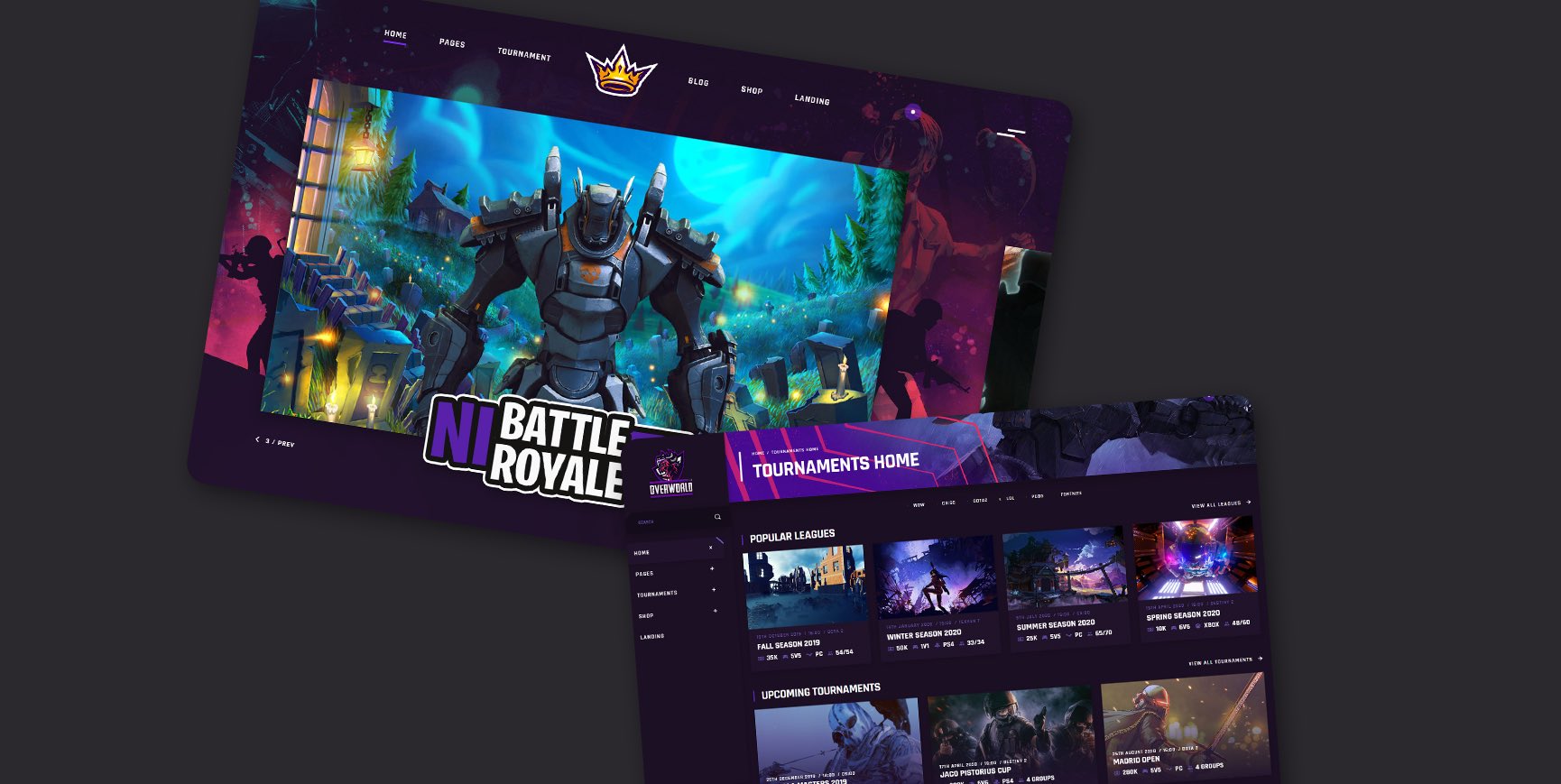
Installing and Customizing the Website
The same really goes for any other kind of gaming website. For an eSports website, you’ll need a theme that supports easy YouTube and Twitch integration, has layouts for match lists, and layouts for team presentations. Leaderboards, tournament lists and timetables, and player lists would also be nice features to have.
So let’s say you’re building a website to support a game you’re publishing. You’ll probably want to have a landing page that packs a big hero image, possibly even animated, and then shows off a game trailer, maybe some copy about the setting, some cards showing different races or classes people could play in the game, a quote from someone who played an early version, maybe an email capture form, and even a countdown clock – why not. You can either build a page with all of that from scratch, or find a theme with that kind of layout, ready for you to upload your content to it.
For starters, you should learn what themes are and how to install them. Your gaming website should have all kinds of elements and layouts depending on its niche, and while it’s possible to build them all from scratch, choosing the appropriate gaming WordPress theme can save you a tremendous amount of time and effort.
Then again, you can use plugins to make it even better.
For a news type of website that also does reviews, elements that enable you rate games or products would also be must-haves. You can even stray away from gaming themes and look for a technology theme that might work better for your type of website, as would a blog or magazine theme. What’s important is that you match the look and features of the theme with the feature you need for your website.
One of the best things about WordPress is that it’s ubiquitous, which means most hosts have an easy way for you to install it. WordPress is a CMS with a lot of features, so even if the installation is easy, you’ll want to spend some time learning your way around it.



