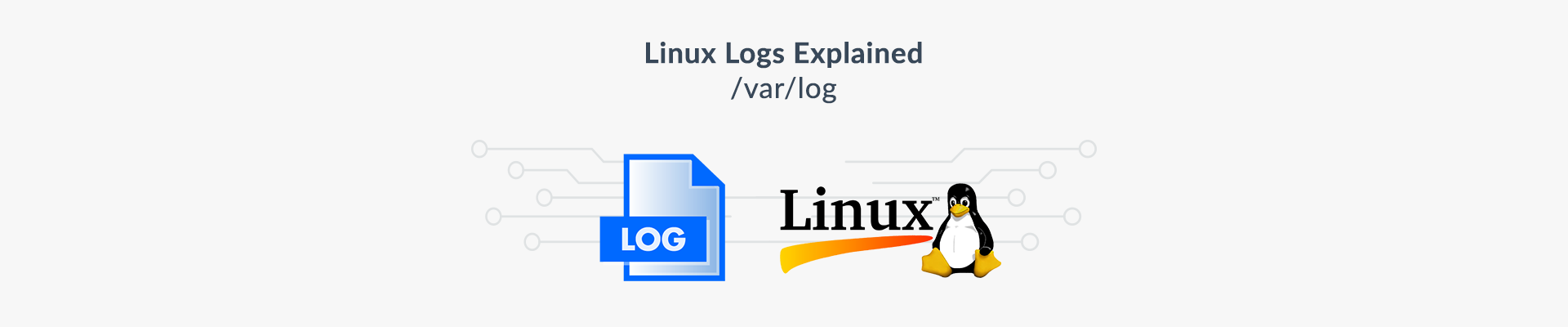
Linux logs are essential for monitoring, troubleshooting, and managing Linux systems. They provide a detailed record of various events and actions that occur within the operating system and its applications. These logs can help system administrators and developers understand what is happening on a server, diagnose problems, monitor system health, and maintain security.
Types of Linux Logs
Linux logs are categorized based on the type of information they store. Here are some common types:
- System Logs (
/var/log/syslogor/var/log/messages):- These logs store a variety of information about the system, including system errors, boot messages, and other critical events. On Debian-based systems, these are typically found in
/var/log/syslog, whereas on Red Hat-based systems, they are in/var/log/messages.
- These logs store a variety of information about the system, including system errors, boot messages, and other critical events. On Debian-based systems, these are typically found in
- Authentication Logs (
/var/log/auth.logor/var/log/secure):- These logs track authentication and authorization events, such as login attempts and sudo command usage. Debian-based distributions use
/var/log/auth.log, and Red Hat-based distributions use/var/log/secure.
- These logs track authentication and authorization events, such as login attempts and sudo command usage. Debian-based distributions use
- Application Logs:
- Many applications, especially those running as services (like web servers or databases), generate their own logs, which are usually stored in
/var/logor a subdirectory dedicated to the application, e.g.,/var/log/apache2for Apache HTTP Server.
- Many applications, especially those running as services (like web servers or databases), generate their own logs, which are usually stored in
- Kernel Logs (
/var/log/kern.log):- These logs contain information directly from the Linux kernel, useful for diagnosing hardware and driver issues.
- Boot Logs (
/var/log/boot.log):- These logs provide details about the system startup process, useful for troubleshooting issues related to the system boot.
- Package Management Logs (
/var/log/dpkg.logon Debian systems):- Logs related to package installations and upgrades, particularly useful for tracking changes made to the system software.
How to View and Manage Linux Logs
Linux logs are typically text files and can be viewed with any text editor or through the command line using tools such as cat, less, more, and tail. For more dynamic monitoring, the tail -f command can be used to continuously monitor new log entries as they are written.
For structured log management, especially on systems that generate a lot of logging information, tools like logrotate are essential. logrotate helps manage the size of log files by automatically rotating, compressing, and deleting old logs. It can be configured via its configuration file, typically found at /etc/logrotate.conf or as individual configuration files within /etc/logrotate.d/.
Analyzing Linux Logs
Analyzing logs can be straightforward or complex depending on the volume and nature of the data. Basic analysis can be done using grep to search for specific terms, awk for more complex text processing, or sed for text manipulation.
For a more advanced analysis, especially in environments with high volumes of log data, tools like Logwatch or GoAccess (for web server logs) provide automated analysis and reports. For enterprise environments, centralized logging solutions such as Graylog, ELK (Elasticsearch, Logstash, Kibana), or Splunk might be used. These tools not only consolidate logs from multiple systems for easier monitoring and analysis but also provide powerful querying capabilities and real-time data visualization.
Conclusion
Understanding and efficiently managing Linux logs is crucial for maintaining the performance, security, and stability of Linux systems. By leveraging both command-line tools and sophisticated log management systems, system administrators and developers can enhance their troubleshooting capabilities and ensure their systems are running smoothly and securely.


