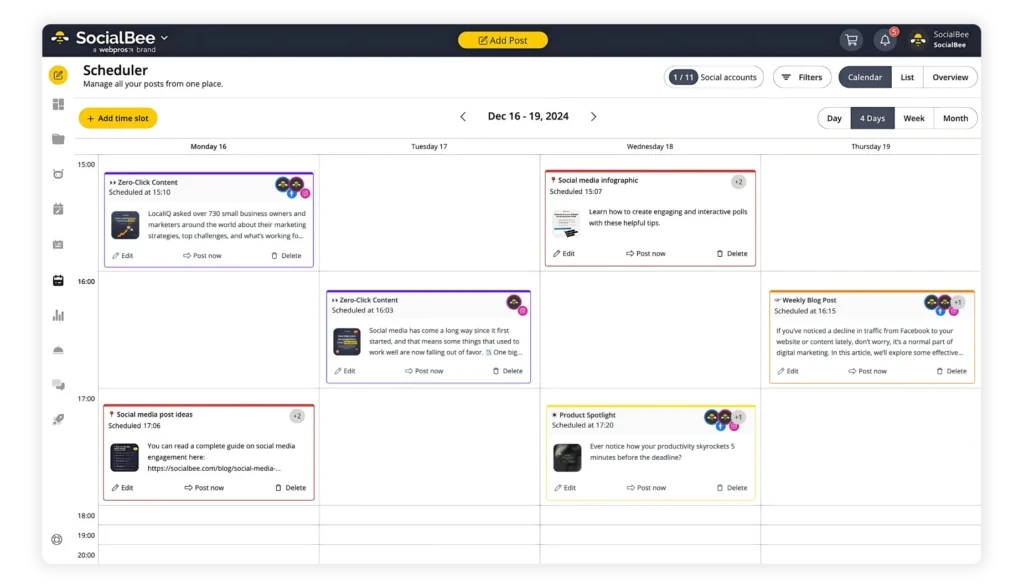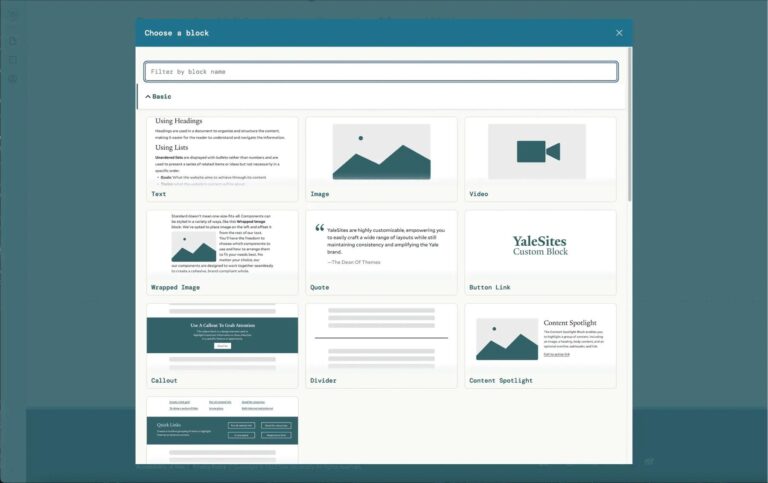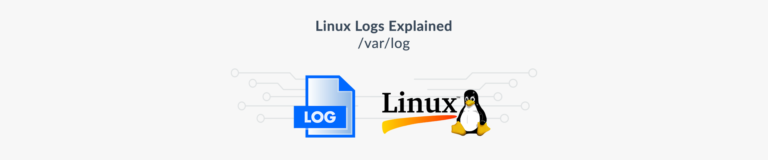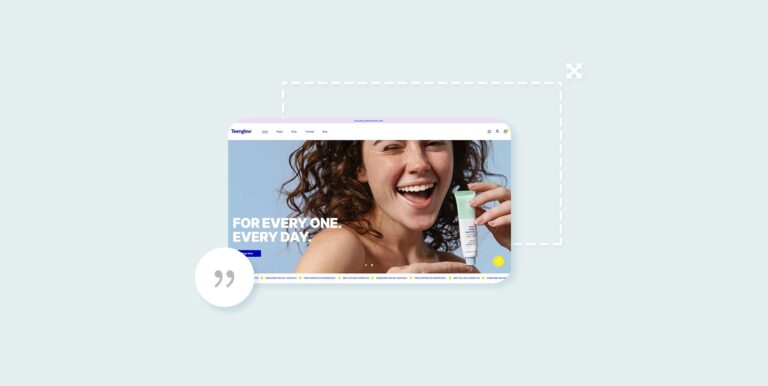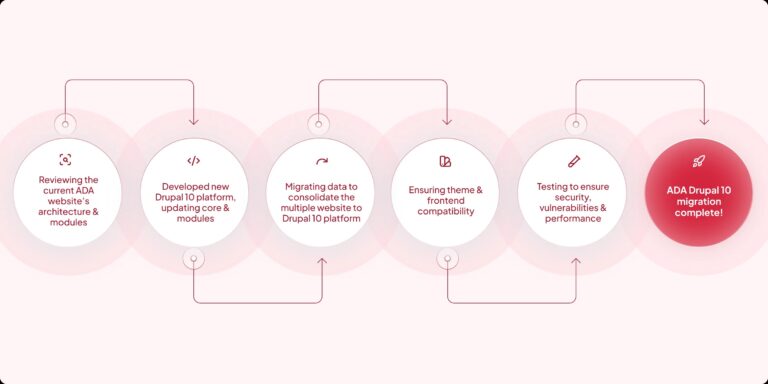What Are Project Management Tools?
While it started out as a bug-tracking tool, it’s grown into something way more flexible. You can set it up to fit how you already work, whether that’s agile, DevOps, or something else entirely.Pros:
What a Project Management Tool Should Help Agencies Do:
- Manage client projects and communication in one place
- Organize, assign, and track tasks and project deadlines
- Generate reports and visual dashboards to track project progress
- Automate repetitive tasks to save time and limit mistakes
- Protect your data with secure, role-based access controls
1. Manage Client Projects and Communication in One Place
Cons:Agencies deal with a lot of repeatable work, like setting up new projects, assigning tasks, sending reminders, or collecting approvals.
2. Organize, Assign, and Track Tasks and Project Deadlines
Paid plans begin at €13.49/month, but Asana offers a free version for teams with less than 10 members.Features:
3. Generate Reports and Visual Dashboards to Track Project Progress
4. Automate Repetitive Tasks to Save Time and Limit Mistakes
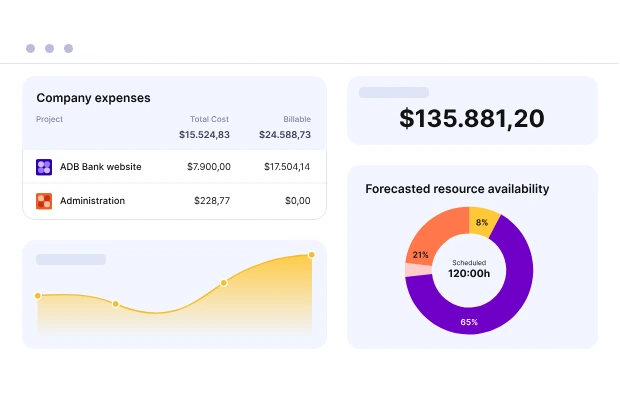 What’s nice is that you don’t need any tech skills. You just drag and drop things around to fit your workflow. And with AI built in, it can even take care of the repetitive stuff for you, like updating statuses or sending reminders.
What’s nice is that you don’t need any tech skills. You just drag and drop things around to fit your workflow. And with AI built in, it can even take care of the repetitive stuff for you, like updating statuses or sending reminders.
5. Protect Your Data with Secure, Role-Based Controls
ClickUp is a project management app that lets you manage tasks, chat with your team, write docs, track time, and even set reminders, all in one place. It’s super helpful if you’re tired of bouncing between different tools to get your work done.
10 Best Agency Project Management Tools:
- Sitejet
- SocialBee
- Asana
- ClickUp
- Jira
- monday.com
- Productive
- Bonsai
- Synergist
- Screendragon
1. Sitejet
Pros:Cons:Pricing: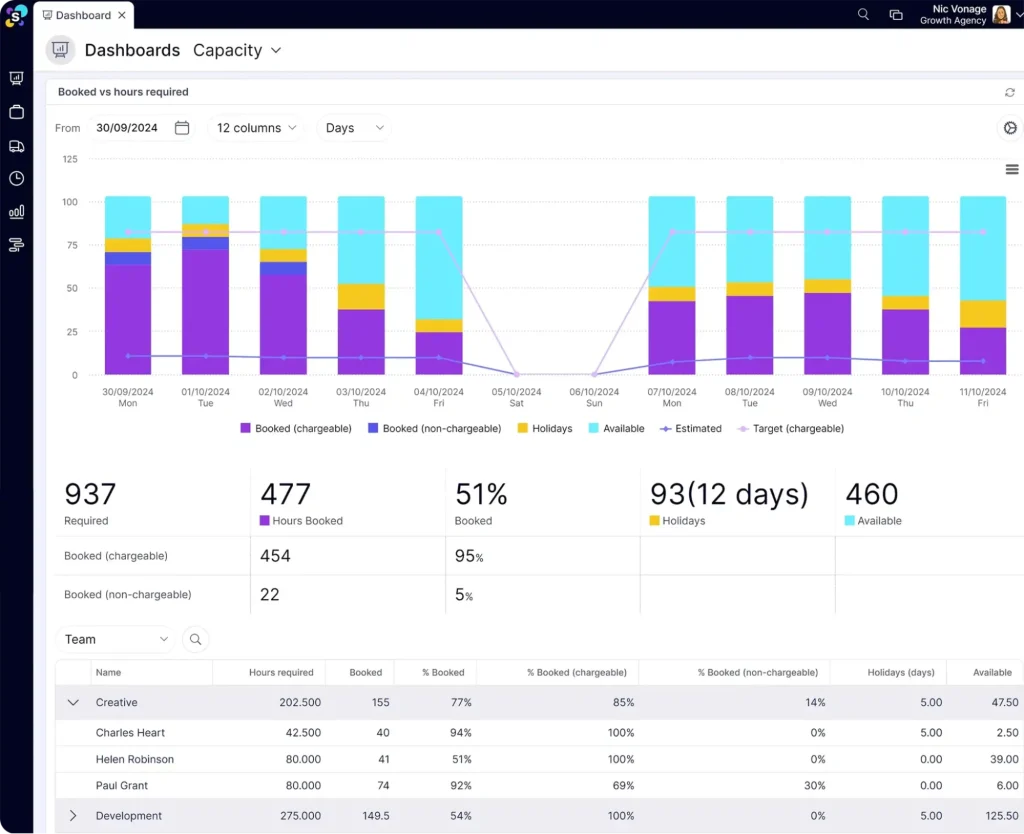 Pros:
Pros:
- Website builder and CMS: Combines a visual drag-and-drop builder with a professional CMS, allowing agencies to design and manage sites quickly without sacrificing flexibility.
- Template and section library: Offers 140+ customizable templates and 120+ prebuilt responsive sections to speed up the design process.
- Full code access: Provides optional access to HTML, (S)CSS, and JavaScript editors for full design control when needed.
- Responsive design tools: Ensures every site looks great on all devices, with built-in tools to customize layouts for desktop, tablet, and mobile.
- Corporate identity detection: Automatically extracts brand colors from a logo and applies them across the site for consistent branding.
- Website check: Uses AI to review your site and catch common design or content issues before publishing.
- AI text generator: Creates SEO-friendly website copy instantly and embeds it directly into the page, saving time on content writing.
- Image editing tools: Includes built-in tools to crop, resize, and adjust visuals within the platform.
- Dynamic content creation: Enables easy setup and management of blogs, product listings, and other content types using dynamic content blocks.
- E-commerce integration: Adds a full-featured store with product, cart, and checkout pages using Ecwid integration, making it ideal for selling online.
- App integrations: Offers integrations with tools like Google Fonts, Google Maps, Google Analytics, and others to add more functionality.
- Website import tool: Allows you to pull text, images, and other content from an existing website with one click.
- SEO tools: Provides page-level SEO settings, automatic image compression, code minimization, and lazy loading to improve site speed and rankings.
- Website analytics: Tracks site performance and allows integrations with external analytics tools for deeper insights.
- Unlimited pages: Supports websites of any size, allowing you to create and manage unlimited pages for your clients.
Pros:
- Supported platforms: Facebook, X (formerly Twitter), LinkedIn, Instagram, Threads, Pinterest, Google Business Profile, TikTok, YouTube, and Bluesky.
- Universal Posting: Plan content for any social platform, even if it’s not natively supported—such as Facebook Groups, Reddit, WhatsApp, Telegram, Mastodon, Quora, and more.
- Built-in design tools: Create visually engaging posts using the Canva integration, and curate visuals for your posts using Unsplash and GIPHY.
AI Post Generator: Instantly generate captions and images tailored to your brand. - Copilot, your social media assistant: Let AI help you craft a complete social media strategy by recommending which platforms to post on, when to post, how often, giving you post ideas, and even generating ready-to-share content.
- Content categorization: Organize your posts into categories (folders) dedicated to the topics and types of content you usually share for a well-balanced mix.
- Platform-specific tailoring: Customize posts for each platform’s format and audience (manually or with the help of AI).
- Smart hashtag generator: Generate relevant hashtags based on your captions or images.
- Content recycling: Reuse evergreen posts or set expiration dates for time-sensitive content.
- Calendar scheduling: Plan your posts visually with a drag-and-drop calendar.
- Team collaboration: Manage multiple workspaces and collaborate with your team and clients effortlessly.
- Analytics: Track account growth and post performance over time.
- Engagement management: Respond to comments, mentions, and DMs directly from SocialBee.
Pros:
- Multiple project views: See your work however it makes the most sense, whether as a list, calendar, timeline, Kanban board, or Gantt chart.
- Workload and resource management: Check how busy your team is, shift tasks around easily, and plan ahead with features like workload, capacity planning, and resource tracking.
- Goals and reporting: Connect everyday work to big-picture goals. Use dashboards and real-time reporting to stay focused and measure progress across teams.
- Automation and workflows: Use rules, templates, forms, and bundles to automate repetitive tasks and create workflows that basically run themselves.
- Asana AI: Let AI organize projects, track goals, and suggest what to focus on next. Asana’s AI tools help teams move faster and make smarter decisions.
- Time tracking: See how much time is spent on each task so you can budget better and improve planning.
- Inbox and my tasks: Stay up to date with personalized task lists and a smart inbox that only shows you the updates you actually care about.
- Integrations: Connect with your favorite tools like Slack, Zoom, Google Workspace, Microsoft 365, Salesforce, Jira, Tableau, and more.
- Admin controls and security: Easily manage teams, control access, and keep your data safe with enterprise-grade security features and admin tools.
- Guest access: Work securely with clients, freelancers, or partners by inviting them as guests with limited permissions.
Pros:
- Hierarchy structure: Organize work using ClickUp’s scalable hierarchy with Spaces, Folders, and Lists, making it easy to manage anything from personal tasks to enterprise-level projects.
- Multiple project views: Offers 15+ view options, including List, Board, Calendar, Gantt, Timeline, Mind Map, Whiteboard, Workload, and more to suit any workflow style.
- Automations: Lets you automate repetitive processes with over 50 actions, triggers, and conditions to save time and reduce manual work.
- Real-time collaboration tools: Allows teams to create, edit, and collaborate on documents directly in ClickUp, with version control and task linking.
- Dashboards: Combines widgets to visualize KPIs, task progress, sprint status, and time-tracking data in one customizable view.
- Goal tracking and milestones: Helps teams set, track, and measure progress toward objectives, with dedicated goal folders and milestone markers.
- Workload management: Visualizes team capacity with Workload and Box views, helping to balance assignments and prevent burnout.
- Integrations: Connects with over 1,000 tools, including Slack, Zoom, Google Workspace, Microsoft 365, Jira, Salesforce, and more.
- Permissions and guest access: Offers advanced permissions, sharing controls, and secure guest access for clients, contractors, or partners.
- Admin controls and security: Provides enterprise-level security features, admin dashboards, audit logs, and user management tools for full control.
Pros:
- Project planning: Helps teams structure work, set goals, assign tasks, and plan timelines to keep everyone on the same page from the start.
- Project boards: Lets teams track progress visually with Kanban-style boards that show what’s in progress, what’s done, and what’s up next.
- Task management: Houses all task-related info, including updates, related issues, and app integrations, for better visibility and context.
- Dependency management: Helps spot and manage task dependencies so teams can prevent blockers before they happen.
- Shared release dates: Keeps product and launch teams aligned by updating everyone when timelines shift.
- Integrations: Works with tools like Slack, Figma, GitHub, and over 3,000 others via the Atlassian Marketplace.
- Workflows and automation: Offers no-code automation to handle repetitive actions like task routing or approvals.
- Reporting and dashboards: Includes built-in reports and real-time dashboards to help teams make informed decisions and stay on target.
- Deployment insights: Tracks go-to-market readiness with metrics like deployment frequency and cycle times.
- Atlassian Intelligence (AI): Use AI to help generate tasks, optimize workflows, and improve collaboration with smart suggestions.
- Customization and security: Offers flexible configurations, custom fields, permissions, and enterprise-grade privacy and compliance features.
Pros:
- Email sequences: Automates follow-ups and lead nurturing with customizable email flows and task reminders to keep deals moving.
- AI-assisted email writing: Speeds up communication with AI-generated email drafts, customizable templates, and advanced HTML editing.
- Email and activity tracking: Tracks opens, clicks, and replies, so you can monitor engagement and stay informed on every interaction.
- Custom dashboards: Provides real-time insights into pipelines, team performance, and sales progress through visual, customizable dashboards.
- Team goals and performance tracking: Monitors individual and team quotas, completed activities, and overall progress toward targets.
- Duplicate detection and merge: Alerts you to duplicate contacts or accounts and helps merge them to keep your database clean.
- Lead capture: Collects leads via website forms, manual entry, or integrations with your existing tools for a seamless process.
- Contact management: Centralizes all contact data and email history, so you can easily access and update client info from anywhere.
- App integrations: Connects with 100+ tools like Aircall, DocuSign, PandaDoc, HubSpot, Outlook, Gmail, and more to manage the full sales cycle without switching tabs.
Pros:
- All-in-one platform: Productive brings together your projects, time tracking, budgeting, invoicing, and resource planning in one clean workspace.
- Real-time profitability tracking: You can see how profitable your projects are as you go. Costs, revenue, and margins update live, so you’re never in the dark.
- Project and resource planning: It helps you assign the right people to the right projects at the right time. If priorities shift (and they always do), you can quickly adjust workloads to keep things moving.
- Forecasting tools: Productive lets you plan ahead by forecasting revenue, utilization, and even cash flow. Basically, you’ll have a better idea of what’s coming down the road and can prep for it with confidence.
- Built-in automations: Automate repetitive tasks like reminders, approvals, and project updates to save time and cut back on manual work.
- Custom reporting: You get detailed, purpose-built reports for things like billable utilization, client profitability, time entries, and more. No more guessing or patching together data manually.
- Seamless integrations: It connects with tools you’re probably already using, like Xero, Slack, QuickBooks, HubSpot, Google Calendar, and more, to keep everything in sync.
Pros:
- Client CRM: Centralizes all client data, deals, proposals, contracts, and communication, streamlining lead management and client workflows.
- Proposals and contracts: Allows users to create branded proposals, send them for approval, and instantly convert them into legally binding contracts.
- Scheduling: Lets clients book meetings directly through Bonsai, reducing back-and-forth and syncing with your calendar.
- Task and project management: Helps teams assign, prioritize, and track tasks across projects with tools like Gantt charts, timelines, and task lists.
- Budgeting and profitability tracking: Monitors budgets in real time to help keep projects on track and ensure margins are met.
- Resource planning: Allocates your team’s time across projects for optimal utilization and to avoid bottlenecks.
- Invoicing: Creates professional invoices, automates reminders, and links directly to tracked time and billable expenses.
- Payment processing: Accepts payments via credit card or bank deposit in over 100 currencies, with options for recurring payments and retainers.
- Client portal: Offers a branded space for clients to view project progress, access shared files, and stay updated in real time.
- Integrations: Connects seamlessly with tools like QuickBooks, Xero, Stripe, Slack, Google Calendar, Zapier, and more to unify operations.
- Team collaboration: Supports multiple roles (owners, project managers, team members) and offers a shared workspace for everything from tasks to time logs.
Pros:
- CRM and pipeline tracking: Manage unlimited clients, leads, and suppliers. Track comms, assign custom fields, and view sales pipelines with built-in dashboards and reports.
- Estimating and quoting: Create quotes based on time, materials, or fixed fees. Use templates, add markups, and track revisions, all while monitoring potential revenue with pipeline forecasting tools.
- Project planning and tracking: Break projects into phases and stages, track budgets vs. actuals, and use Gantt charts or lists to visualize progress. Add dependencies, milestones, and downloadable client-facing plans.
- Task and workflow management: Create unlimited tasks, assign priorities, add checklists, and track time at task level. Visualize workloads using customizable Kanban boards and automate task follow-ups with alerts and reminders.
- Resource scheduling and capacity management: Ace finance management based on availability or project needs, manage freelancer bookings, and avoid overbooking with drag-and-drop calendars. Forecast capacity by person, team, or project.
- Purchasing and cost tracking: Create purchase orders, apply markups, manage approval workflows, and reconcile invoices. Link purchases to jobs and suppliers while syncing with your accounting tool.
- Invoicing and revenue management: Generate invoices from quotes, actuals, or billing schedules. Manage multi-job invoicing, recurring payments, and revenue forecasting with approval workflows and custom invoice templates.
- Integrations: Connect Synergist with tools like Xero, QuickBooks, Sage, Dropbox, OneDrive, Slack, MS Teams, and Google Drive. Optional CRM integrations with HubSpot and Salesforce are also available.
- Reporting and dashboards: Access real-time dashboards for sales, finance, capacity, and utilization. Create custom reports, schedule them via email, and export data or visualizations in just a few clicks.
Pros:
- Scope & estimate builder: Create accurate project scopes and client estimates using automated rate cards and cost calculation tools.
- Project tracking: Keep tabs on every stage of your project, from kickoff to delivery, with real-time updates and progress tracking.
- Creative proofing & review: Streamline content approvals with built-in proofing tools, version control, and automated feedback workflows.
- Resource management & forecasting: Assign the right project team members to the right work with capacity heatmaps, drag-and-drop schedules, and staff plan syncing.
- Budget management: Compare estimated, planned, and actual costs in real time to stay on top of project profitability.
- Visual interface: Use Gantt charts, task lists, and timeline views to plan, assign, and monitor tasks without the complexity of traditional PM tools.
- Real-time dashboards & reporting: Get instant visibility into team workloads, project health, and financials with dynamic dashboards and calendar views.
- Client portal: Give clients secure access to project updates, files, and approvals without cluttering inboxes.
- Agency-specific modules: Manage freelancers, onboarding, time off, training, and more through dedicated tools tailored to agency workflows.
- Powerful integrations: Connect Screendragon to Google Drive, Trello, Office365, Slack, MS Dynamics, and more for seamless workflows.
- The Screendragon team is helpful, hands-on, and responsive, both during and after implementation.
- Users appreciate the visibility they have across all project activity
Whether you’re forecasting revenue, managing resources, or just trying to stay on top of tasks, Productive helps you run a smoother, more efficient business.
- Occasional delays in platform response, especially when navigating larger areas
- Because of how much it can do, teams have a hard time discovering helpful features until a specific need arises
Pricing:Pricing: