There’s no real good way (Such as the General Information section) to find your IPv6 address on the domain(if the server has IPv6). So, we have to go through a few steps. The steps we will follow are essentially:
- Login to cPanel
- Click the Zone Editor
- Manage the Domain you want the IPv6 record for
Within the Zone Editor for the chosen domain, if there is an IPv6 record assigned to that domain then it will show the quadruple ‘AAAA’ records listed with the IPv6 address.
Currently on KnownHost, only OpenVZ servers do not have IPv6 addresses.
Step 1. Login to cPanel using Username & Password. i.e; (https://yourdomain.com:2083 or https://yourdomain.com/cpanel)
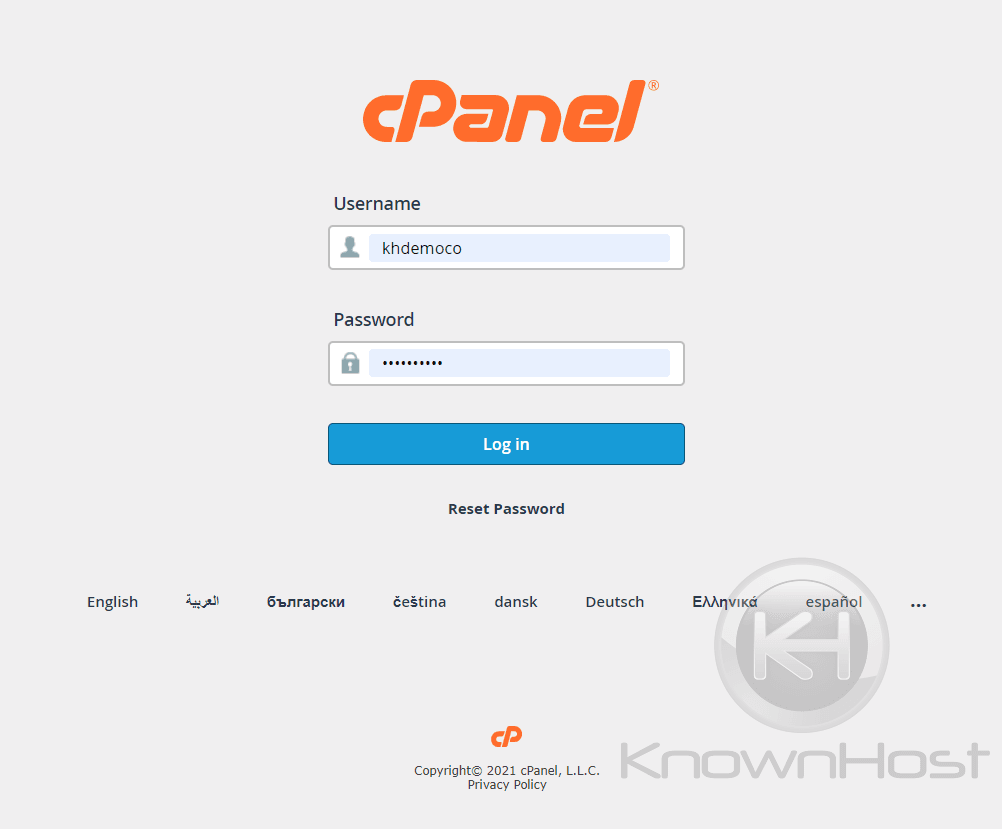
Step 2. Navigate to Domains → Zone Editor.
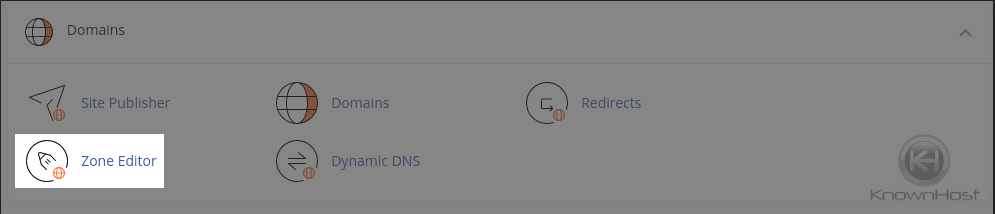
Step 3. Navigate to a specific Domain Name → Click on “Manage“.
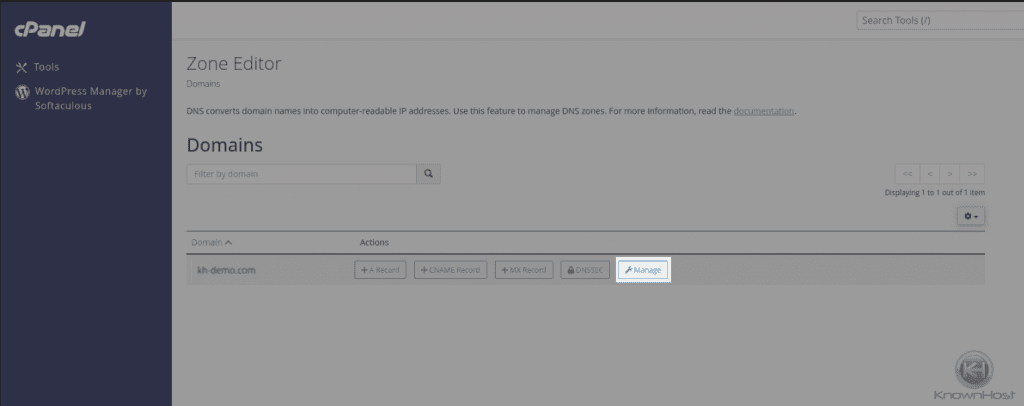
Step 4 Click ‘AAAA’ to Filter so it only lists IPv6
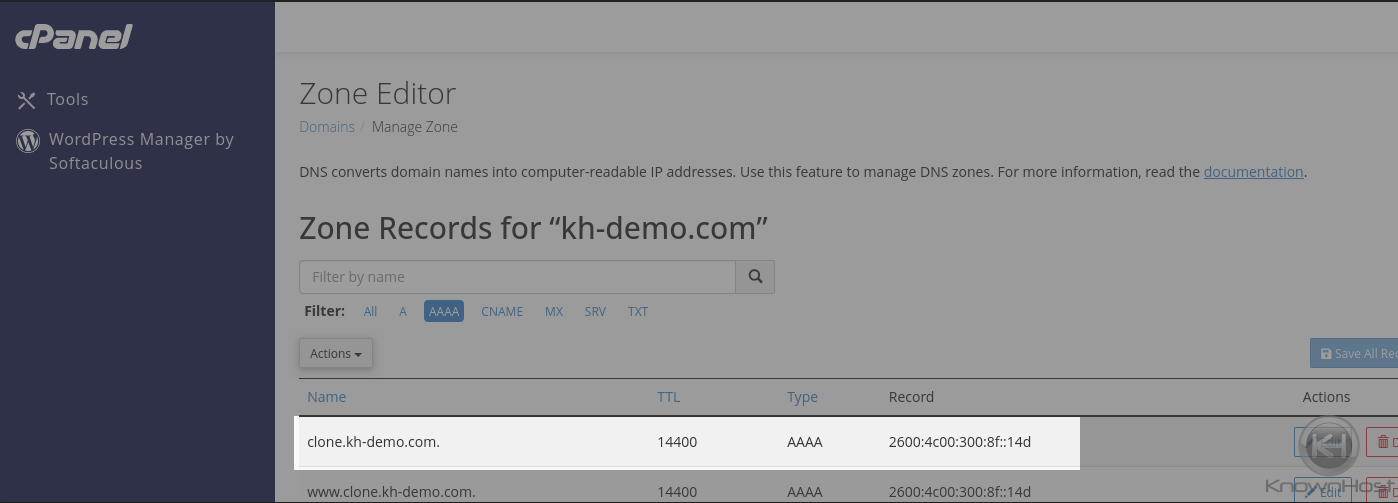
The listed IPv6 record is the record for this entire domain/account. A cPanel account, if it has an IPv6 record would have a dedicated record. No other account would have this record.
Conclusion
In this article we determined how to find the IPv6 record within a cPanel account that has an IPv6 record assigned. This should help determine what the record is for whatever reason it is needed for.
KnownHost offers 365 days a year, 24 hours a day, all 7 days of the week best in class technical support. A dedicated team ready to help you should you need our assistance. You’re not using KnownHost for the best webhosting experience? Well, why not? Check with our Sales team to see what can KnownHost do for you in improving your web hosting experience.



